How do I add liquidity to a pool?
Visit OdinSwap website
- Go to Pools | OdinSwap.com
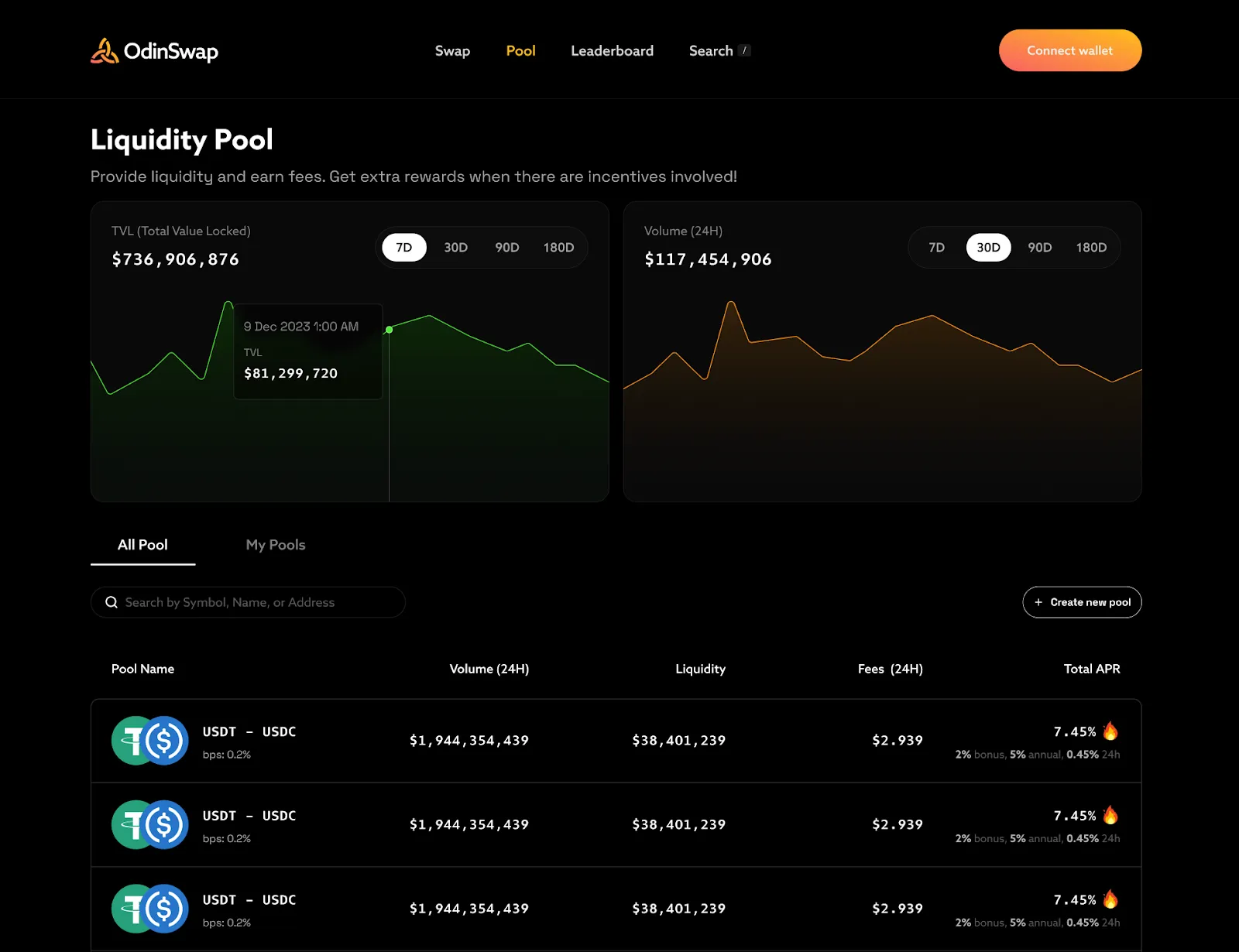
Connect Your BTC Wallet
- Click on “Connect Wallet” button.
- Choose your preferred BTC wallet (OKX, UniSat, Xverse, Magic Eden or Leather).
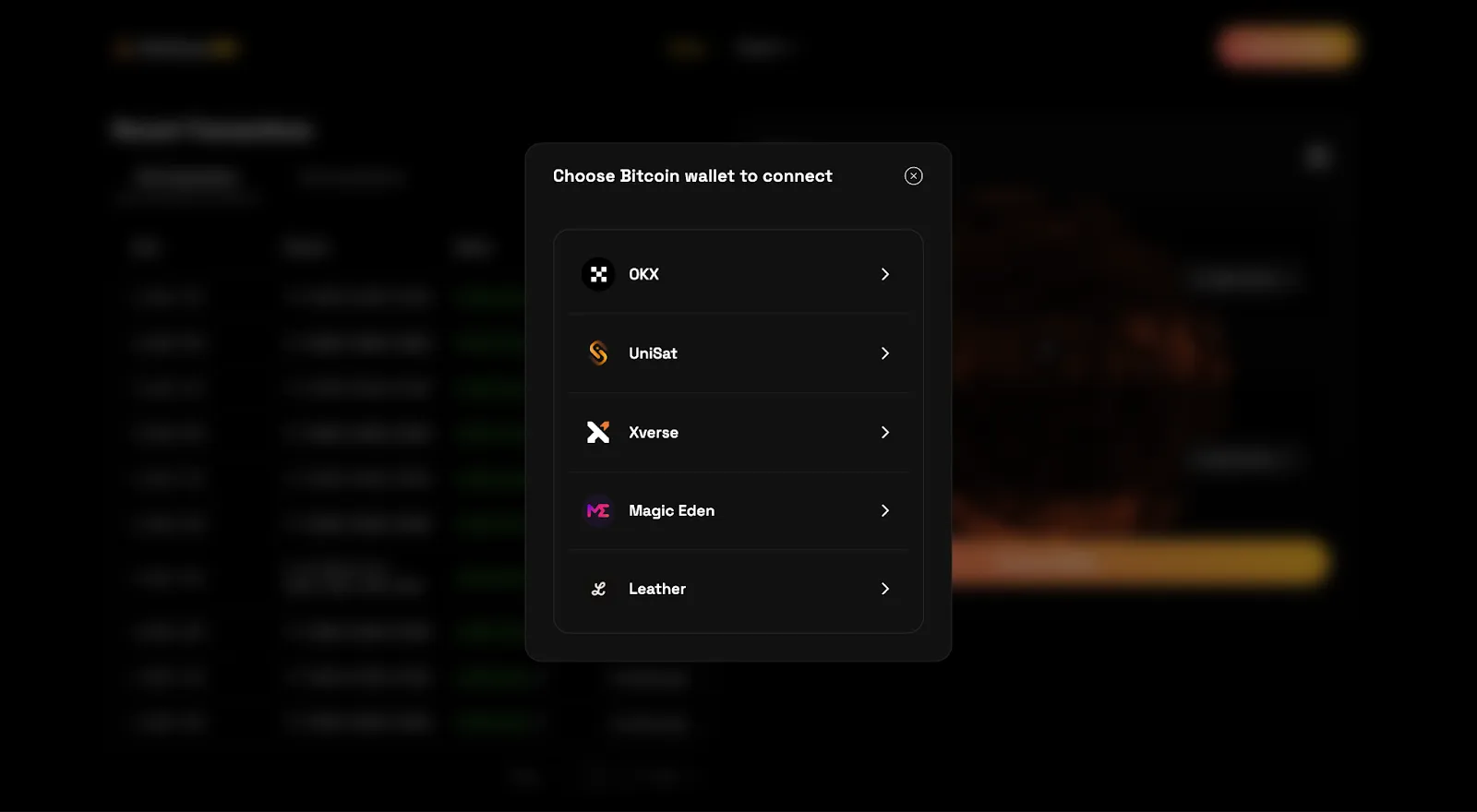
Select a Pool
- Browse the available pools and select the pool you want to contribute to.
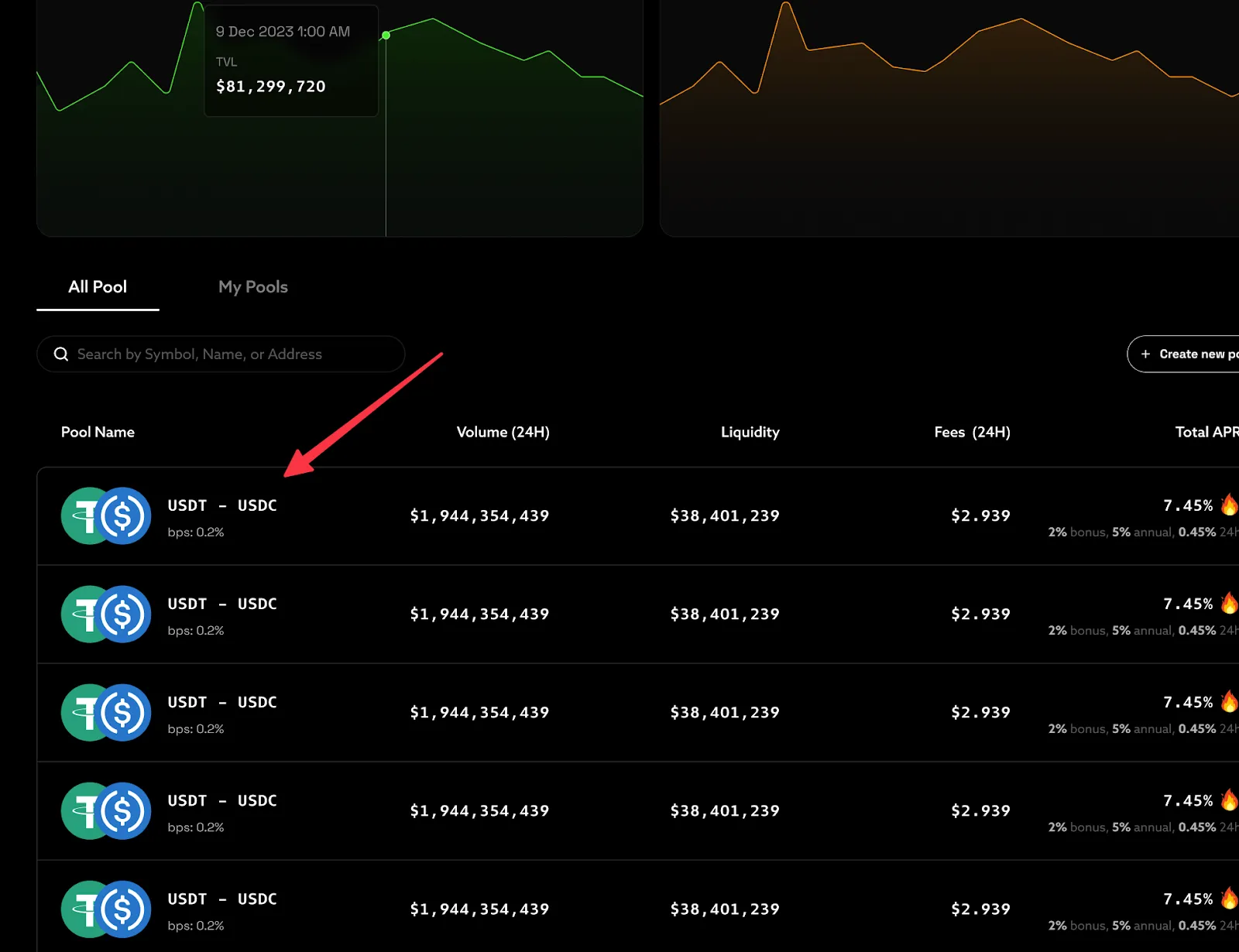
Enter the Contribution Amount
- Enter the amount you want to commit. In most cases, you are required to contribute two assets in a 50:50 ratio by value. Enter the amount BTC you want to swap.
- For example, if you want to contribute $1,000 worth of assets, you need $500 worth of BTC and $500 worth of runes. The interface will display the equivalent amount of runes you will receive.
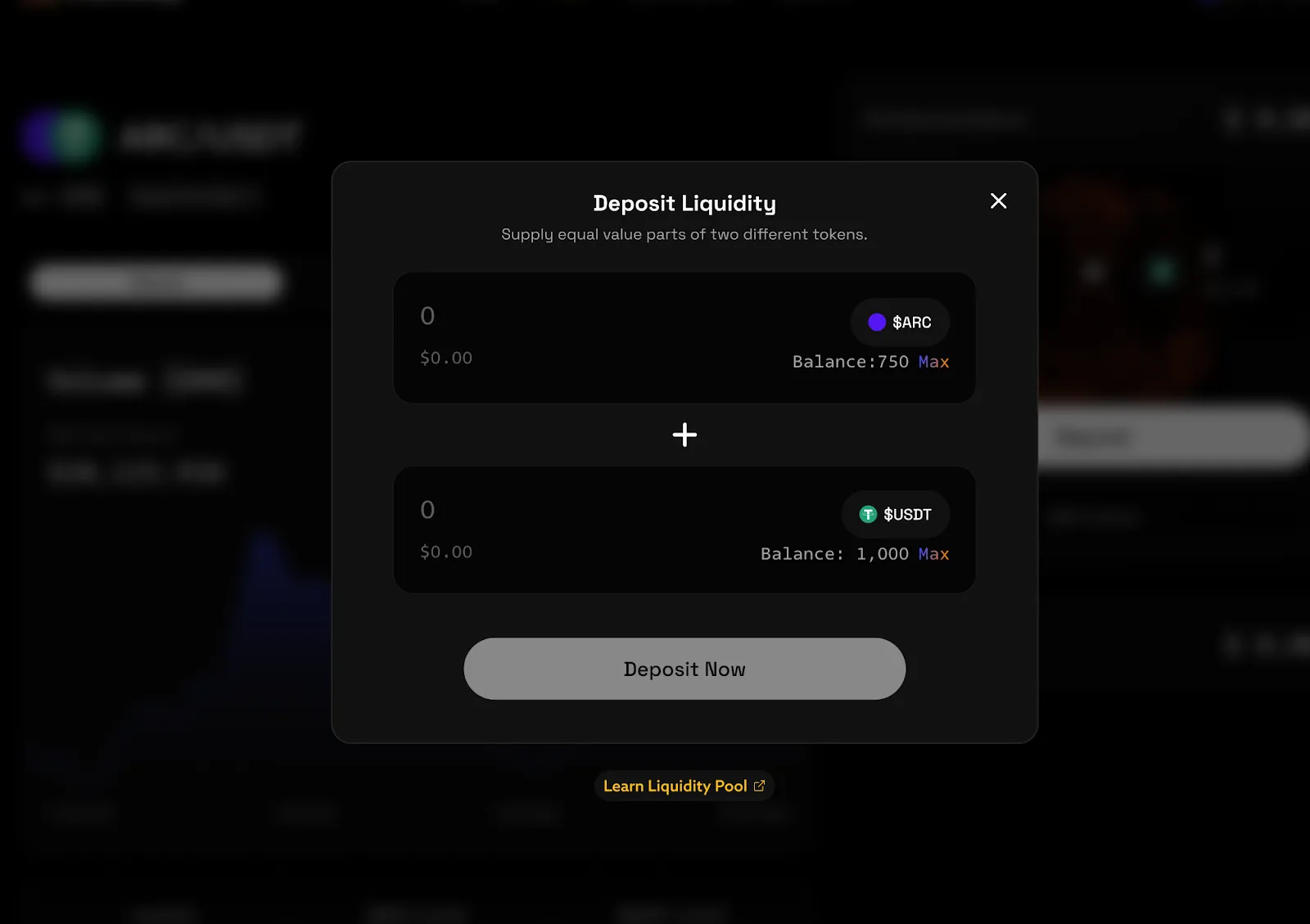
Review the Pool Details
- Check the details of your contribution, including the ratio and the total amount.
- Ensure all information is correct.
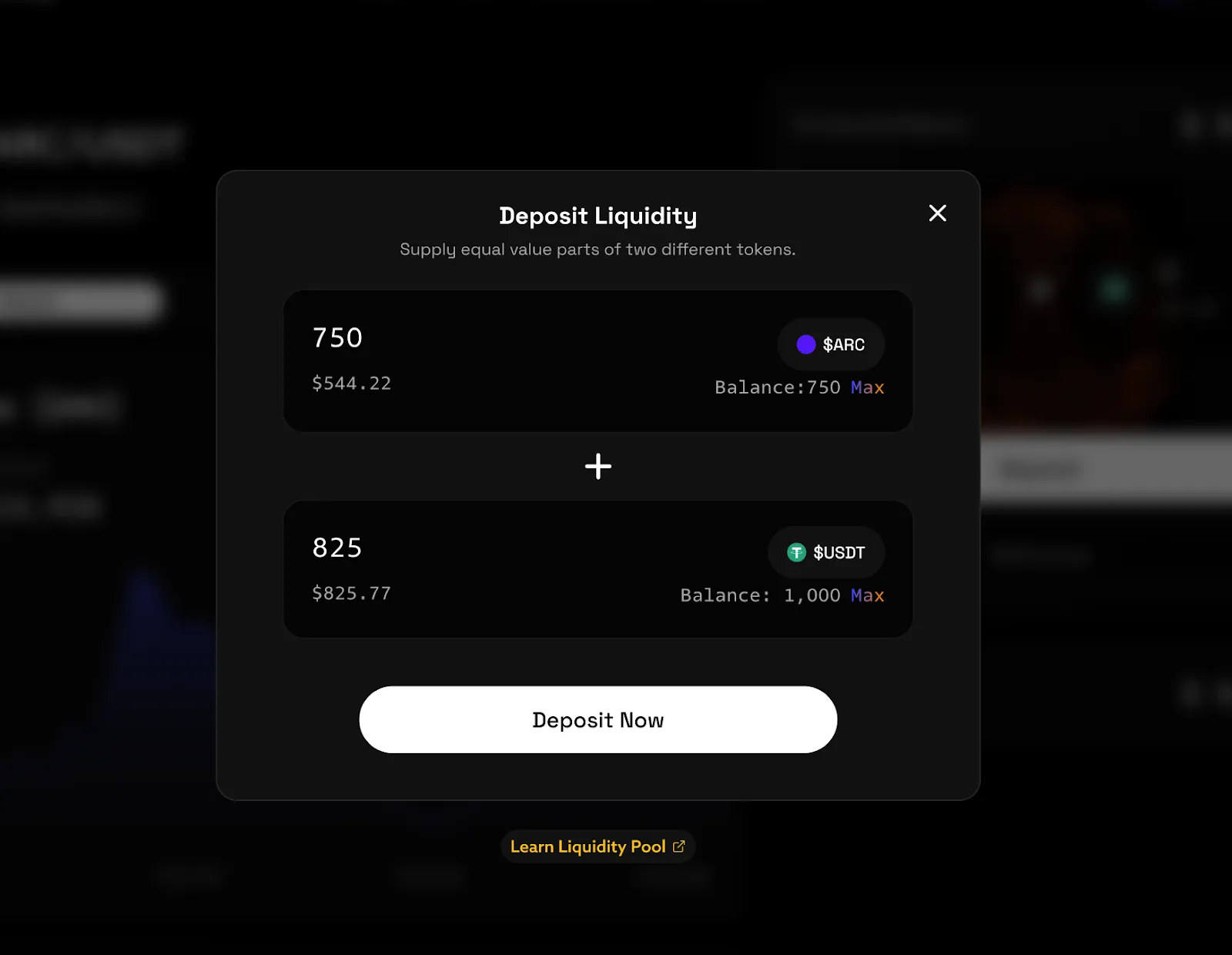
Deposit Liquidity
- If everything looks good, click the “Deposit Now” button.
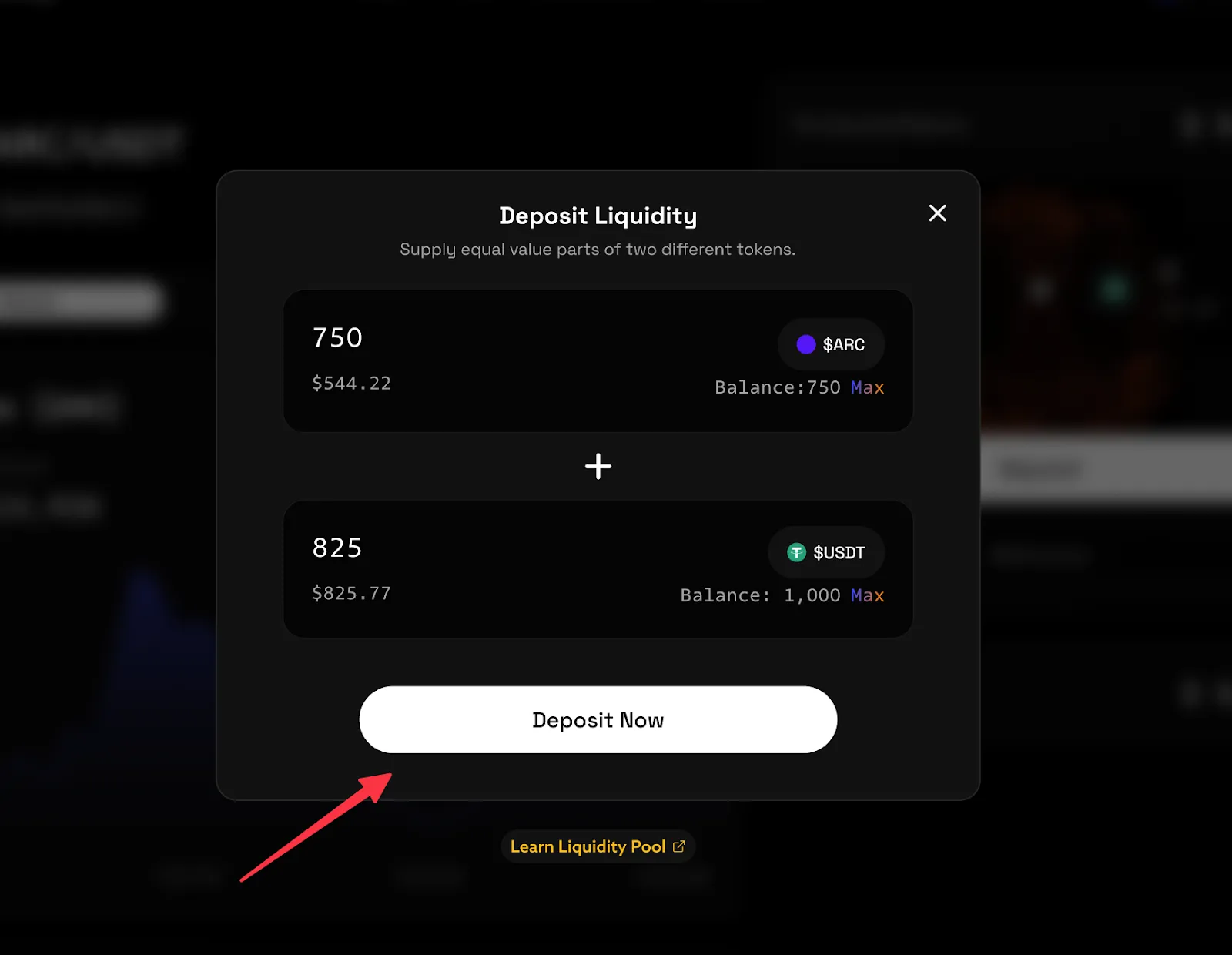
Sign the Transaction
- A prompt will appear for you to sign the transaction using your connected wallet.
- Follow the instructions to sign the transaction.
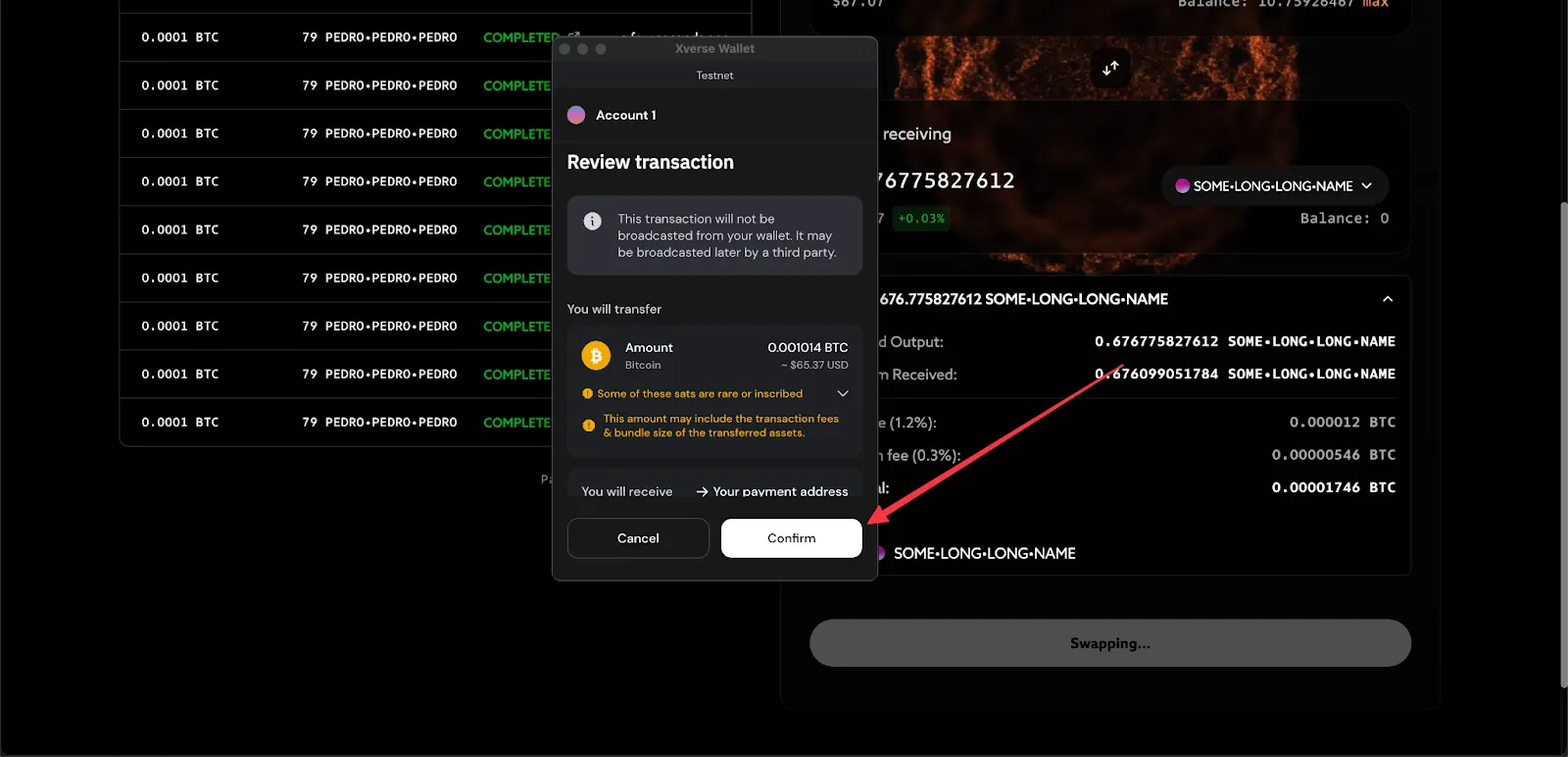
Transaction Confirmation
- Once the transaction is signed, sit back and relax. OdinSwap will process your liquidity addition.
- You will receive a confirmation once the liquidity is successfully added to the pool.